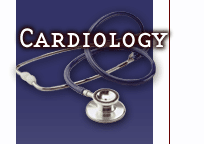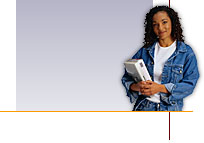|
|
 |
|
 |
|
AOL Users: For the best viewing of this seminar, sign on to the internet with AOL, then open up either Netscape or Internet Explorer to view the seminar. For the best viewing please use the newest version of either of these browsers.
If you are having problems with your video image or audio, you may need to reinstall your RealPlayer plug-in.
PC Instructions for installing RealPlayer plug-in:
- Go to the Real site and click on download the free basic plug-in (usually on the bottom of the page)
- Fill out the form asking for your email address, country, language, operating system, and connection speed (if you don't know this, select "don't know"
- Click on Download Free Player to continue this process
- If you have a dial-up connection it is advised that you select the minimum Basic Player. This is all that is required to view the EKG video. This will shorten your download time.
- Select any download location - preferably the closest geographical location
- When prompted, choose Save to Disk and specify the directory where you want the RealPlayer 8 Basic Standard Download installation program to be saved.
- You must now install the plug-in onto your computer. Locate and launch the file you downloaded by exploring your hard drive or choosing the Run option in the Start menu. (The file is where your Web browse saved it.) This will begin the RealPlayer 8 Basic Standard Download setup process.
MAC Instruction for installing RealPlayer plug-in:
- Go to the Real site and click on download the free basic plug-in (usually on the bottom of the page)
- Fill out the form asking for your email address, country, language, operating system, and connection speed (if you don't know this, select "don't know"
- Click on Download Free Player to continue this process
- Locate the downloaded file, rp8-setup.hqx. Double-click the downloaded file to begin the RealPlayer 8 Basic installation. It should decompress to be the RealPlayer 8 Basic Installer automatically.
- Follow the instructions in each of the installer screens. If the installer is not extracting properly, you may need to use a program such as Stuffit Expander to decompress the file and then double click on the installer.
- The RealPlayer 8 Basic is installed in the RealPlayer folder in the Internet Applications folder in the Internet folder, unless you specify otherwise. The installation also installs several files into the system folder of your computer.
- For more information about how to use the RealPlayer 8 Basic for Macintosh, please read the ReadMe file located in the Internet Applications folder in the Internet folder.
- The ReadMe include details on system requirements, supported web browsers and information about known issues with the RealPlayer 8 Basic.
|
 |
 |
|